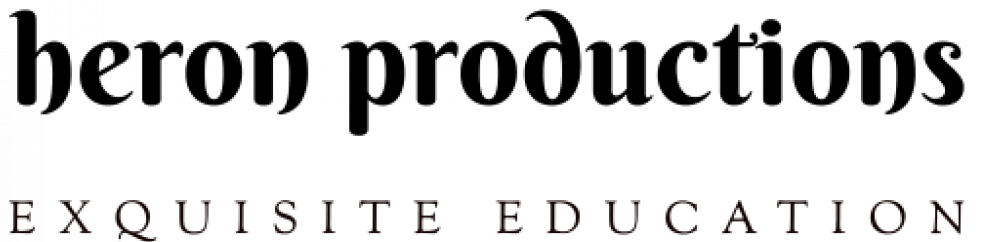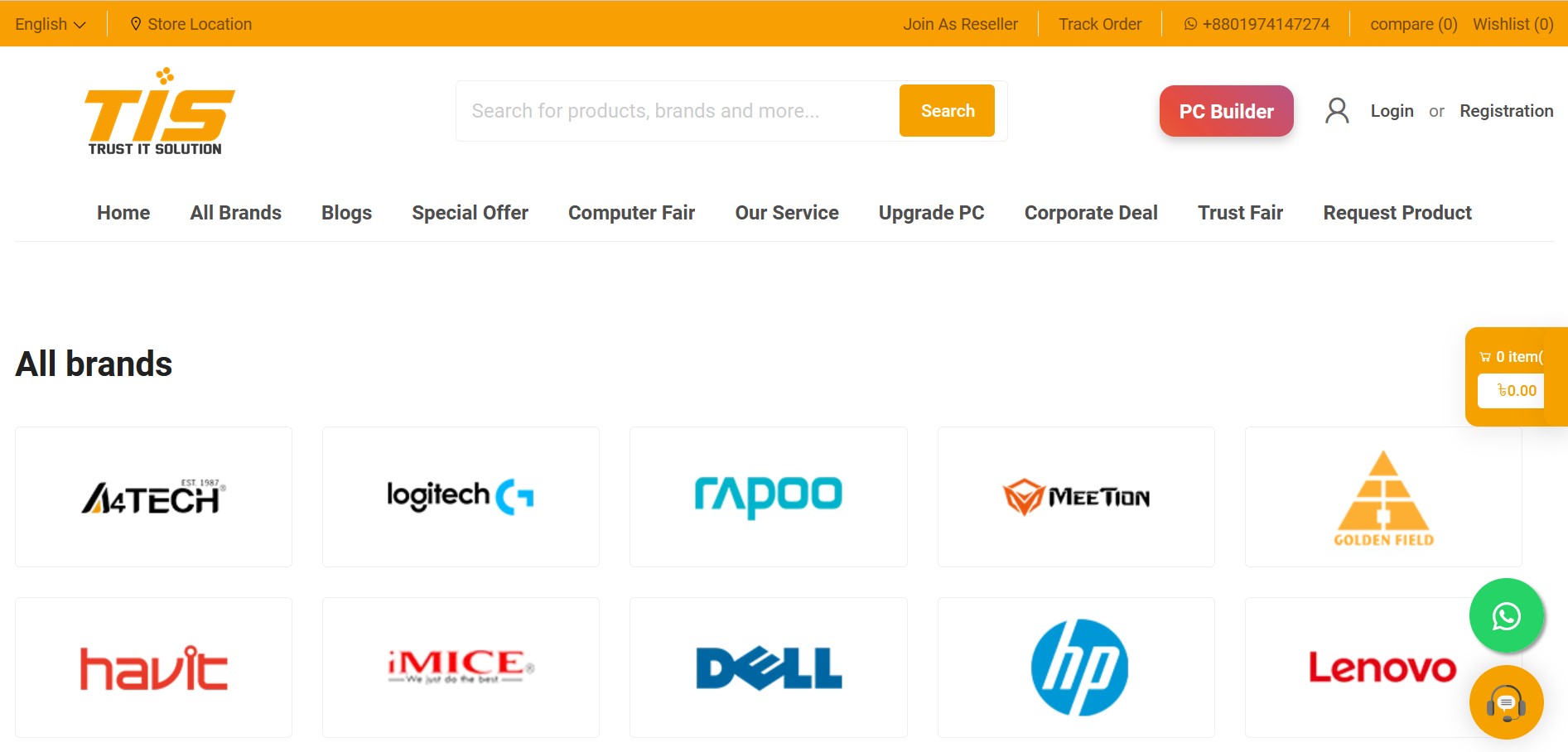Creating a How to make a Roblox game is an exciting venture that allows you to bring your imagination to life in a virtual world. Whether you’re looking to make a simple obstacle course or a complex multiplayer experience, Roblox provides the tools you need to start your game development journey. This beginner’s roadmap will guide you through the essential steps, from conceptualizing your game idea to launching it for others to enjoy.
1. Conceptualizing Your Game Idea
Finding Inspiration
The first step in creating a Roblox game is to come up with an idea. Think about the types of games you enjoy playing. Do you prefer action-packed adventures, puzzle-solving challenges, or social simulations? Drawing inspiration from your favorite games can spark ideas for your own creation.
Defining the Core Concept
Once you have a general idea, it’s time to define the core concept of your game:
- Game Genre: Decide what type of game you want to create. Some popular Roblox genres include obbies (obstacle courses), tycoons, simulators, and role-playing games.
- Theme and Setting: Choose a theme and setting that will make your game unique. This could be anything from a futuristic city to a fantasy kingdom.
- Game Objectives: Determine the main objectives or goals of your game. What will players do? How will they progress? Clear objectives make your game more engaging.
2. Setting Up Roblox Studio
Downloading and Installing Roblox Studio
To start building your game, you need to download and install Roblox Studio:
- Go to the Roblox Website: Visit www.roblox.com/create and click on “Start Creating.” This will prompt you to download Roblox Studio.
- Install the Software: Follow the installation instructions to set up Roblox Studio on your computer.
Exploring the Interface
Roblox Studio is your workspace for game creation. Familiarize yourself with the interface:
- Explorer: This panel shows all the objects in your game, organized hierarchically.
- Properties: This panel displays the properties of selected objects, allowing you to modify them.
- Toolbox: A library of models, decals, sounds, and scripts that you can use in your game.
- Viewport: The main area where you build and view your game world.
Starting a New Project
To begin your game, you’ll need to start a new project:
- Choose a Template: Roblox Studio offers various templates such as “Obby,” “Racing,” or “Baseplate” to help you get started. Choose one that fits your game concept or start with a blank baseplate if you want to build from scratch.
- Save Your Project: Give your project a name and save it. Saving frequently is important to prevent data loss.
3. Designing Your Game World
Building the Environment
The environment is the foundation of your game. Here’s how to start building:
- Terrain: Use the Terrain Editor to create landscapes. Sculpt hills, valleys, and water bodies to match your game’s setting.
- Structures and Objects: Add buildings, trees, vehicles, and other objects to populate your world. You can create your own models or use pre-made ones from the Toolbox.
Adding Details
Details enhance the immersion and make your game world feel alive:
- Lighting: Adjust the lighting to create the right atmosphere for your game. For example, dim lighting might suit a horror game, while bright sunlight works well for an outdoor adventure.
- Textures and Materials: Apply textures and materials to objects to give them a realistic appearance.
4. Scripting Game Mechanics
Understanding Scripting Basics
Scripting is the process of writing code to define how your game works. Roblox uses the Lua programming language for scripting:
- Creating Interactions: Scripts can make objects interactive. For example, you can create a script that opens a door when a player touches it.
- Game Logic: Scripting also controls game logic, such as player health, scoring, and win conditions.
Implementing Core Mechanics
Your game mechanics should align with your concept:
- Movement and Controls: Decide how players will move in your game. Will they walk, fly, or drive? Adjust the controls accordingly.
- Challenges and Objectives: Create challenges like puzzles, enemies, or obstacles that players must overcome to progress.
5. Testing and Refining Your Game
Playtesting Your Game
Testing is crucial to ensure your game works as intended:
- Test Mode: Use the Play mode in Roblox Studio to simulate gameplay. This lets you experience the game as a player would.
- Bug Fixing: Look for any bugs or issues during testing. For example, check for glitches, unresponsive controls, or unexpected behaviors. Fixing these issues is essential to providing a smooth gameplay experience.
Gathering Feedback
Before launching your game, it’s helpful to gather feedback:
- Share with Friends: Let your friends or members of the Roblox community play your game. Ask for their opinions on what they liked and what could be improved.
- Iterate: Use the feedback to make adjustments. This might involve tweaking the difficulty, adding new features, or refining the user interface.
6. Finalizing Your Game
Polishing Your Game
Before you launch, take the time to polish your game:
- Optimize Performance: Ensure your game runs smoothly on different devices by optimizing assets and reducing unnecessary complexity.
- Design a Thumbnail: Create an eye-catching thumbnail that represents your game and entices players to click on it.
- Write a Game Description: Craft a detailed description that explains what your game is about and what players can expect.
Setting Up Game Options
Roblox offers several settings to prepare your game for launch:
- Access and Permissions: Decide whether your game will be public, private, or available only to friends. You can also set permissions for others to edit or copy your game.
- Monetization: If you plan to monetize your game, set up in-game purchases, game passes, or other revenue-generating features.
7. Launching and Promoting Your Game
Publishing Your Game
When your game is ready, it’s time to launch it:
- Publish to Roblox: In Roblox Studio, go to “File” > “Publish to Roblox As” and follow the prompts to upload your game.
- Name Your Game: Choose a catchy and descriptive name that will attract players.
- Set Permissions: Configure who can play your game and whether it’s open to the public.
Promoting Your Game
To attract players, you’ll need to promote your game:
- Social Media: Share your game on social media platforms like Twitter, Instagram, and Facebook. Use relevant hashtags and engage with the gaming community to increase visibility.
- Roblox Groups and Forums: Participate in Roblox groups and forums to share your game with like-minded individuals. Engage in discussions, offer help, and promote your game in a respectful manner.
Keeping Your Game Fresh
To keep players coming back, consider the following:
- Regular Updates: Continually update your game with new content, features, and improvements. This could include adding new levels, characters, or challenges.
- Community Engagement: Interact with your players by responding to feedback, hosting events, and building a community around your game.
Conclusion
Creating a How to make a Roblox game is an exciting and rewarding experience that allows you to unleash your creativity and share it with others. This beginner’s roadmap has provided you with the essential steps to go from an idea to a fully-fledged game. Remember, the journey of game development is a learning process filled with experimentation, challenges, and growth. With persistence, creativity, and a willingness to learn, you can create a game that not only brings joy to players but also showcases your unique vision in the world of Roblox.