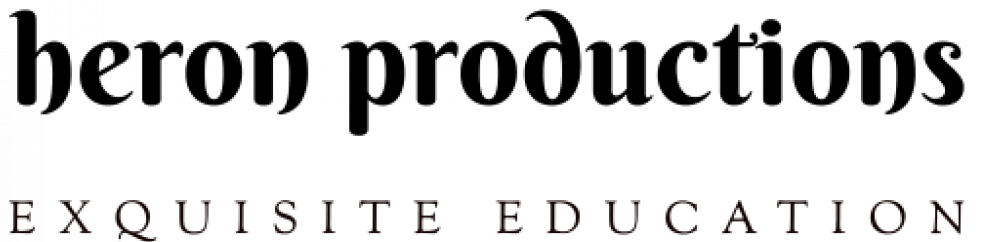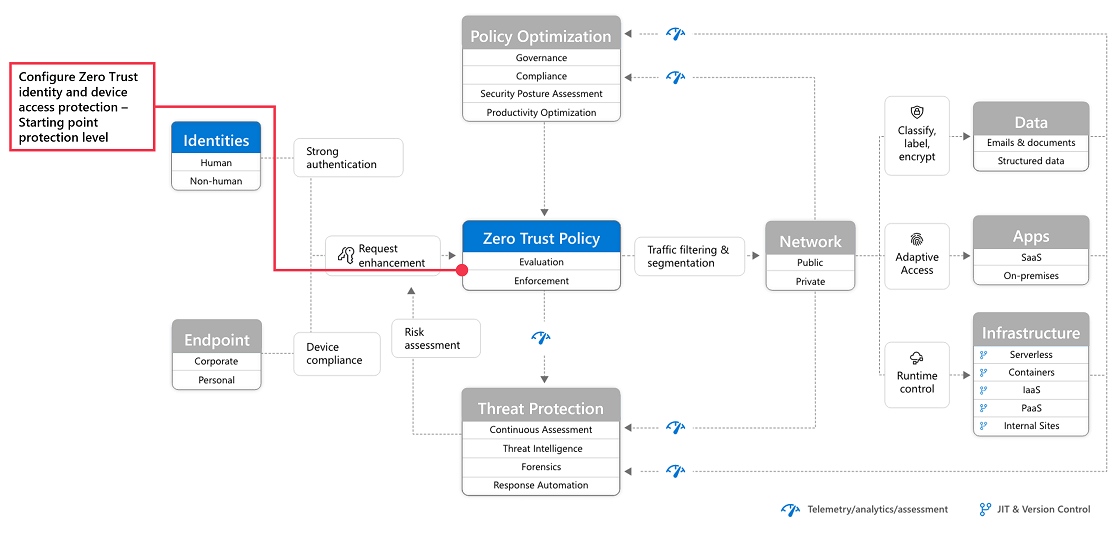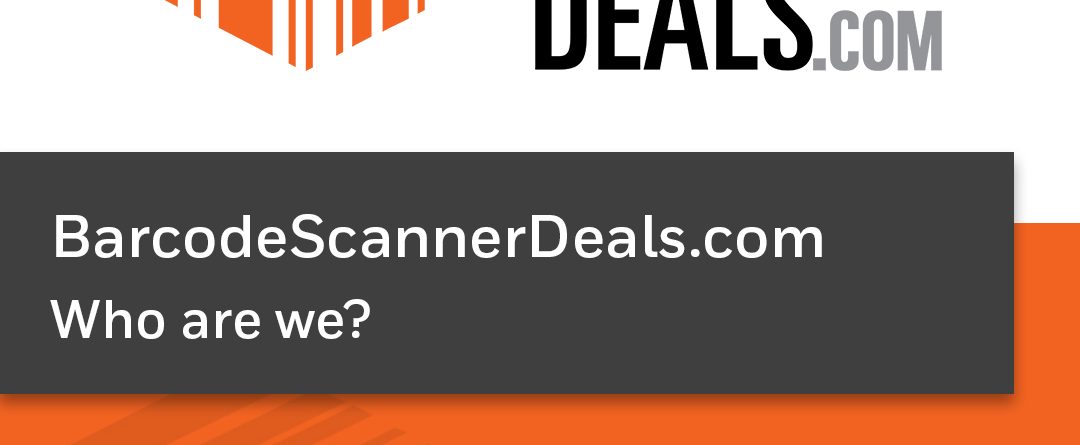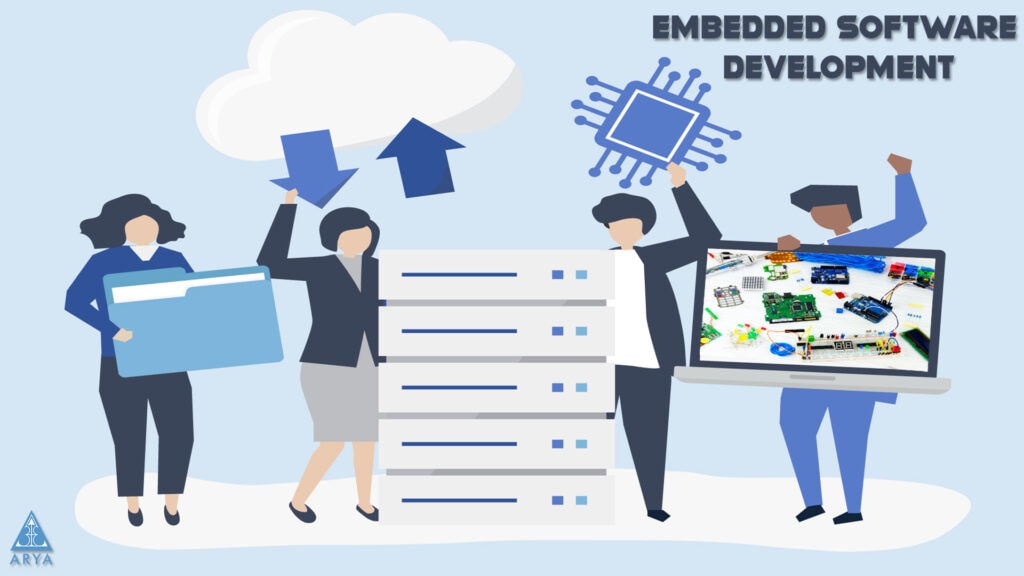If you are planning a new site, three words show up right away: domain, hosting, and vps. They are connected, yet each solves a different job. Think of a domain as your address, hosting as the building that holds your site, and the server as the room where your files live. This guide breaks down the pieces in plain language so you can choose calmly and set things up the right way.
Domain: Your Public Address
A domain is the human-readable name people type to reach your site, such as example.com. It points visitors to the place where your site files live.
- Parts of a domain: the name (example) and the extension (.com, .in, .org).
- Subdomains: sections like blog.example.com or shop.example.com that help organise content.
- DNS basics: records like A, CNAME, and MX tell browsers and email services where to go.
Tips For Choosing
Pick a name that is short, easy to say, and simple to spell. If your audience is local, a country extension such as .in can signal relevance. Avoid names that are too similar to existing brands to reduce confusion.
Web Hosting: Where Your Site Lives
Hosting provides storage, bandwidth, and software so your pages can load for visitors. When you buy hosting, you rent space on a machine that serves your site to the internet.
Common Types
- Shared hosting: multiple sites share one machine. It is budget-friendly and suits small blogs, portfolios, and early-stage projects.
- Managed hosting: the provider handles updates, security patches, and routine tasks. It suits teams that prefer convenience over fine-grained control.
- Cloud hosting: resources scale up or down across multiple machines. Useful for traffic spikes and growing sites.
- Static hosting: ideal for simple sites built from static files, often very fast and simple to maintain.
When comparing options, look at storage, bandwidth limits, SSL support, backup frequency, and real-world support response times. The phrases web hosting and server often appear together because the server is the machine that powers your plan.
The Server: The Machine Behind The Scenes
A server is the computer that runs your site’s software stack, such as the web server, database, and runtime. It can be a physical machine in a data centre or a virtual slice of a larger system.
- Operating system: usually Linux or Windows, each with different tools.
- Resources: CPU, RAM, and storage determine how many requests you can handle at once.
- Software: web servers like Nginx or Apache, databases like MySQL or PostgreSQL, and language runtimes as needed.
Tuning a server takes care and ongoing monitoring. If you prefer simple operations, choose a plan that includes routine maintenance so you spend more time on content and less on configuration.
VPS: A Private Slice With More Control
A VPS, short for virtual private server, gives you isolated resources on a shared physical machine. You get more control than shared hosting, without renting an entire dedicated server.
Why do People Pick a VPS?
- Isolation: your CPU and RAM allocation are reserved for you.
- Control: install custom software, adjust configurations, and set stricter security rules.
- Predictability: traffic on other sites is less likely to affect your performance.
When a VPS Helps
Growing blogs, small e-commerce sites, membership portals, learning platforms, and apps that need background jobs often benefit from a vps. If you expect steady growth or need special software, this route is practical.
Matching Needs to Options
Use this simple map to decide:
- Personal site or portfolio: shared hosting is usually enough.
- Company website with a blog and occasional spikes: cloud hosting or a modest VPS can provide stability.
- Storefront or application with logins: a VPS offers the control and isolation you may need.
- Documentation, landing pages, or marketing microsites: static or shared hosting keeps setup quick.
- Multiple teams or projects: separate subdomains and clear roles reduce confusion, regardless of the plan you choose.
Security and Reliability Essentials
Here are the key security and reliability essentials you should know about:
- SSL/TLS: protect data in transit and build visitor confidence.
- Backups: schedule daily or weekly backups and test restores.
- Updates: keep the operating system and application stack current.
- Monitoring: use uptime checks and basic performance alerts.
- CDN: a content delivery network can improve speed for global audiences.
These basics apply to every hosting plan and help you avoid common issues.
Costs and Scaling
Start with what you need now, then scale as traffic grows. Shared plans are economical. A VPS adds cost but brings control. Cloud plans adjust resources as you go. Review bills quarterly, archive unused assets, and clean up old test sites so you only pay for what you use.
Step-By-Step Setup Checklist
- Register your domain and enable auto-renewal.
- Choose hosting based on expected traffic, features, and support.
- Connect DNS by pointing your domain’s nameservers or adding the required records.
- Install your site, upload files or deploy your app, then set SSL.
- Create backups and confirm you can restore them.
- Set up monitoring for uptime and basic performance.
- Document logins and processes so future changes are smooth.
Final Thought
Your domain helps people find you, hosting keeps your site online, and a vps gives you added control when you need it. Start simple, build a tidy foundation, and upgrade as your audience grows. By keeping an eye on security, clear documentation, and consistent monitoring, you give your site a stable base without adding unnecessary complexity.