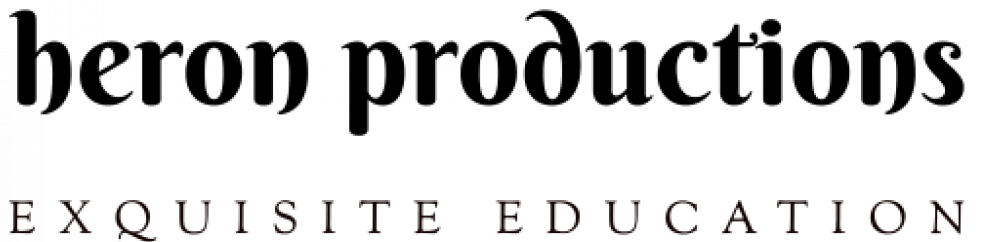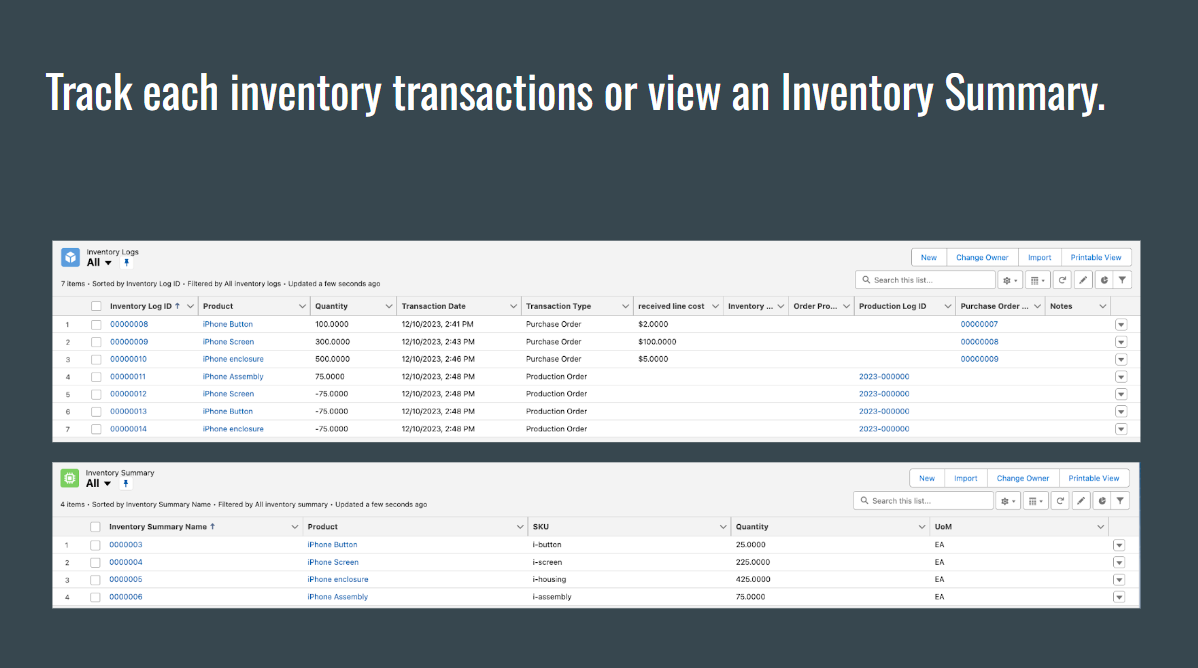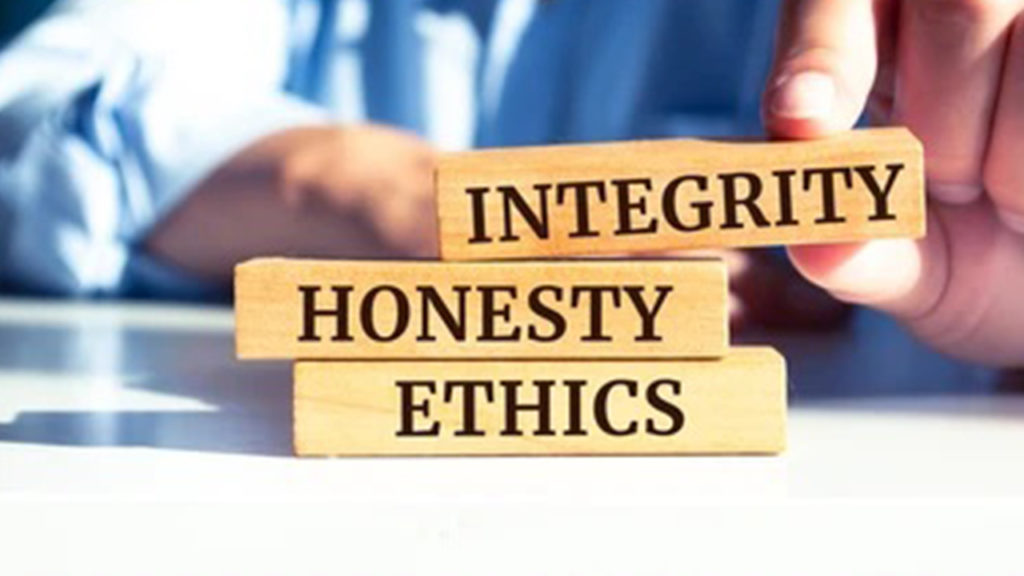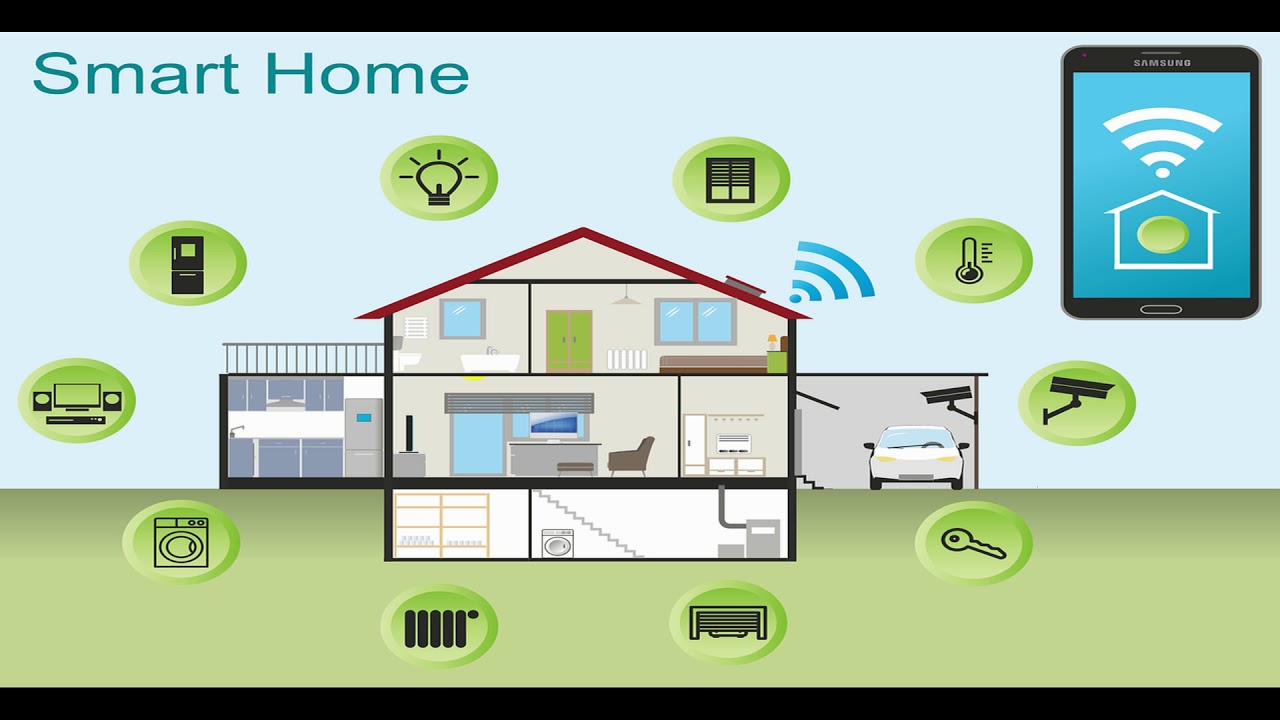In today’s digital landscape, mobile devices have become the primary way people access the internet. A mobile-friendly website is no longer optional but a necessity. Businesses that fail to optimize their websites for mobile users risk losing a significant chunk of traffic and potential customers. If you want to create a website that caters to mobile users, you must implement certain strategies to ensure a seamless user experience. In this article, we will explore top strategies for an effective mobile-friendly website design.
Why Mobile-Friendly Design Is Important
Before diving into strategies, it’s essential to understand why mobile-friendly design is crucial for your website. According to recent statistics, more than 60% of global internet traffic comes from mobile devices. This means that a significant portion of your audience is likely browsing your website from a smartphone or tablet.
Moreover, Google’s algorithm prioritizes mobile-first indexing. This means that the mobile version of your website is used as the primary point of reference when ranking pages in search results. Without a mobile-optimized site, you risk lower rankings, reduced visibility, and ultimately, fewer conversions.
Now, let’s explore the top strategies for an effective mobile-friendly website design.
1. Use a Responsive Web Design
One of the most fundamental strategies for creating a mobile-friendly website is implementing a responsive design. Responsive web design ensures that your website adjusts automatically to different screen sizes, from desktop computers to smartphones. With responsive design, your site elements like images, text, and navigation menus adapt fluidly, offering a consistent experience across devices.
Key Benefits of Responsive Design:
- Improved User Experience: Users can easily browse your site, regardless of the device they use.
- Better SEO Performance: Search engines like Google reward responsive websites with higher rankings.
- Cost-Efficiency: You won’t need separate versions of your website for different devices.
To implement responsive design, start by using flexible grids and layouts, scalable images, and CSS media queries.
2. Optimize Website Loading Speed
One of the most critical factors in mobile-friendly website design is loading speed. Mobile users expect fast-loading websites, and studies show that most visitors will abandon a site if it takes more than 3 seconds to load. To prevent this, you must optimize your website’s performance for speed.
How to Improve Website Speed:
- Compress Images: Large image files can slow down your site. Use image compression tools to reduce their size without compromising quality.
- Minimize HTTP Requests: Reduce the number of elements like scripts, images, and CSS files that your site needs to load.
- Use Browser Caching: Enable browser caching so that returning visitors can load your site faster.
- Leverage Content Delivery Networks (CDNs): A CDN distributes your site’s content across multiple servers, reducing load time for users located far from your primary server.
A fast-loading website will not only improve user satisfaction but also enhance your SEO performance.
3. Prioritize Simple and Intuitive Navigation
When designing for mobile, simplicity is key. Mobile screens are smaller, so cluttered and complex navigation menus can frustrate users. To ensure an effective mobile-friendly website design, focus on simple and intuitive navigation.
Tips for Mobile Navigation:
- Use a Hamburger Menu: The hamburger icon (three horizontal lines) is a popular choice for mobile websites. It saves space while offering a clean navigation experience.
- Keep Menus Short: Limit the number of menu items to avoid overwhelming the user. Use dropdowns and subcategories sparingly.
- Incorporate a Search Bar: A visible search bar at the top of the page allows users to quickly find what they’re looking for.
Easy-to-navigate mobile websites enhance user engagement and reduce bounce rates.
4. Focus on Readability and Typography
Text readability is another critical element of mobile-friendly design. On smaller screens, users may struggle to read if the font size is too small or the layout is cluttered. Ensuring that your website’s content is easy to read will enhance the user experience.
Best Practices for Readability:
- Use Legible Fonts: Select fonts that are easy to read on mobile devices. Sans-serif fonts like Arial, Helvetica, or Roboto are typically more legible.
- Set Appropriate Font Size: Use a minimum font size of 16 pixels for body text to ensure readability without zooming.
- Maintain Proper Line Spacing: Avoid cramming too much text into small spaces. Use ample line height and white space to allow the content to breathe.
Readable, well-structured text encourages users to stay on your site longer, improving engagement and conversion rates.
5. Optimize Images and Videos for Mobile
Images and videos are essential elements of a modern website, but they can present challenges on mobile devices. If not optimized, they can slow down your site’s load time and negatively impact user experience.
How to Optimize Visual Content:
- Use Adaptive Images: Serve images that are appropriately sized for different screen resolutions. Adaptive images ensure that mobile users don’t load large, high-resolution images that are only necessary on desktops.
- Compress Video Files: High-quality videos can be large files. Compress them for faster load times, or consider using embedded videos from platforms like YouTube or Vimeo.
- Lazy Loading: Implement lazy loading for images and videos, where these elements only load when the user scrolls to them, reducing initial load time.
Optimized media content not only enhances the visual appeal of your website but also ensures faster load times.
6. Implement Touch-Friendly Design Elements
Mobile devices rely on touch for navigation, so it’s essential to create a design that accommodates touch gestures. If buttons, links, or form fields are too small or closely spaced, users may struggle to interact with your site.
Tips for Touch-Friendly Design:
- Larger Buttons: Ensure buttons are large enough for users to tap easily without accidentally clicking on nearby elements. A minimum button size of 44×44 pixels is recommended.
- Avoid Hover Effects: Hover effects are popular on desktop sites but don’t work well on mobile. Instead, focus on clear call-to-action buttons that users can tap.
- Design for Thumb Navigation: Many users navigate mobile devices using their thumbs. Place important buttons and links in easy-to-reach areas, such as the center or bottom of the screen.
Touch-friendly design ensures that users can interact with your site effortlessly, leading to higher satisfaction and conversion rates.
7. Test Your Mobile Website Regularly
No mobile-friendly website design is complete without thorough testing. Mobile usability testing allows you to identify issues and make necessary adjustments to improve the user experience.
Testing Tips:
- Use Google’s Mobile-Friendly Test Tool: This free tool analyzes your site’s mobile performance and provides suggestions for improvement.
- Test on Different Devices: Mobile devices vary in screen size, resolution, and operating systems. Test your website on multiple devices, including smartphones and tablets, to ensure consistent performance.
- Monitor User Feedback: Regularly review user feedback and analytics to identify pain points or areas for improvement.
Consistent testing ensures that your mobile website is always optimized for the best possible user experience.
8. Prioritize Mobile-First Design
Mobile-first design means designing the mobile version of your website first, then scaling up to accommodate larger devices like tablets and desktops. With a mobile-first approach, you ensure that the most critical elements of your website are tailored for mobile users, who form the majority of online traffic.
By focusing on mobile-first design, you create a website that is functional, user-friendly, and visually appealing across all devices.
Conclusion
An effective mobile-friendly website design is crucial for success in the modern digital world. By implementing strategies such as responsive design, optimizing loading speed, simplifying navigation, and ensuring readability, you can create a seamless mobile experience for your users. Regular testing and a mobile-first approach will further enhance the effectiveness of your design.
Following these top strategies for an effective mobile-friendly website design will not only improve user experience but also boost your website’s performance, SEO rankings, and overall engagement, helping you stay competitive in the mobile-dominated internet landscape.