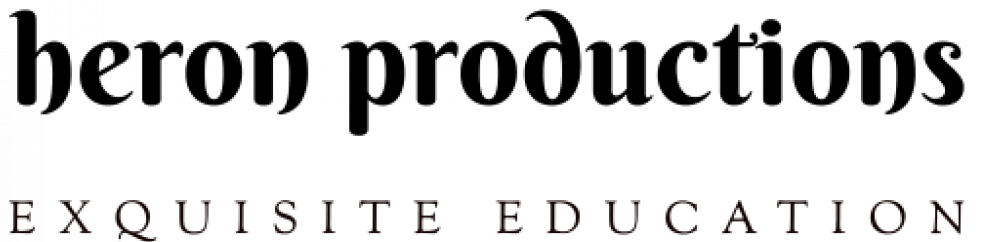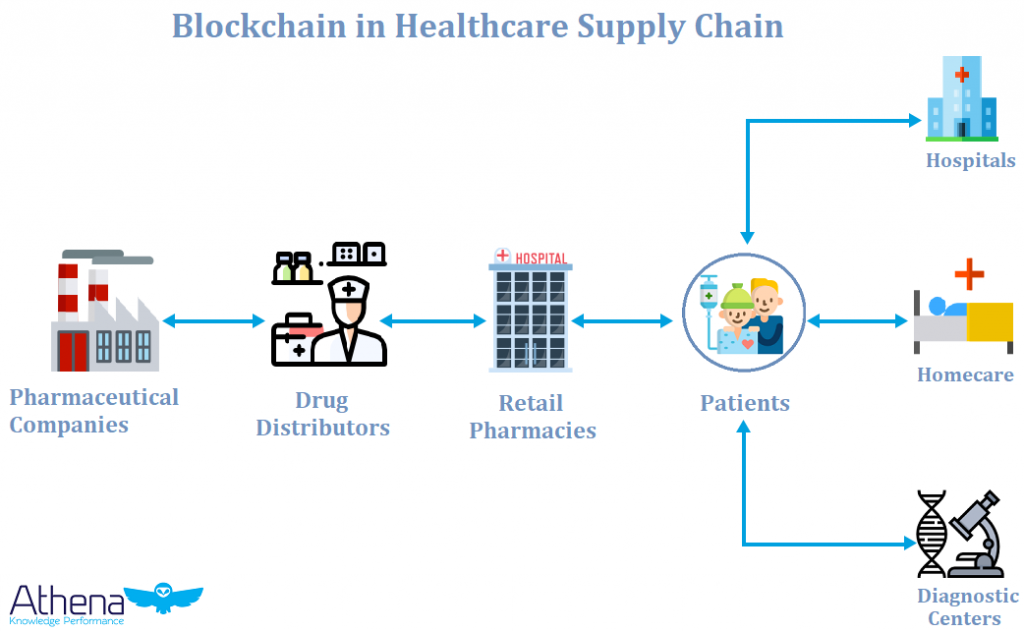In the digital landscape, where online presence is paramount, ensuring the performance and security of PHP websites is crucial. As PHP powers a significant portion of the web, it’s essential to implement best practices for web hosting to optimize performance, enhance security, and provide a seamless user experience. In this article, we’ll delve into the best practices for web hosting php, focusing on optimizing performance and ensuring robust security measures.
Optimizing Performance
Optimizing performance is essential for delivering a fast and responsive user experience, reducing bounce rates, and improving search engine rankings. Here are some best practices for optimizing performance in PHP web hosting:
Utilize Opcode Caching
Opcode caching is a mechanism that stores compiled PHP code in memory, eliminating the need to recompile code on each request. This significantly reduces server load and improves PHP script execution times. Popular PHP opcode caching solutions include OPcache and APC (Alternative PHP Cache).
Enable Content Compression
Compressing content before transmitting it to clients can significantly reduce file sizes and improve page load times. Enable compression techniques such as GZIP or Brotli compression to compress HTML, CSS, JavaScript, and other static assets, resulting in faster page rendering for users.
Implement Browser Caching
Browser caching allows clients to store static resources locally, reducing the need to fetch them from the server on subsequent requests. Set appropriate caching headers for static assets like images, CSS, and JavaScript files to leverage browser caching and improve website performance.
Optimize Database Queries
Efficient database queries are crucial for minimizing server load and improving response times. Use indexing, query optimization techniques, and database caching mechanisms to optimize database performance. Avoid executing redundant or inefficient queries and leverage database caching solutions like Memcached or Redis for faster data retrieval.
Leverage Content Delivery Networks (CDNs)
Content Delivery Networks (CDNs) distribute website content across a network of servers located in different geographic regions. By caching content closer to users, CDNs reduce latency and improve page load times. Integrate your PHP website with a CDN provider to leverage their global infrastructure and enhance performance for users worldwide.
Monitor and Optimize Server Resources
Regularly monitor server resources like CPU usage, memory utilization, and disk I/O to identify performance bottlenecks and optimize resource allocation. Scale server resources dynamically to accommodate fluctuating traffic patterns and ensure optimal performance during peak usage periods.
Ensuring Security
Security is paramount for protecting sensitive data, preventing unauthorized access, and safeguarding against cyber threats. Implementing robust security measures is essential for PHP web hosting. Here are some best practices for ensuring security:
Keep Software Updated
Regularly update server software, including the operating system, web server (e.g., Apache, Nginx), PHP engine, and other dependencies, to patch security vulnerabilities and mitigate potential risks. Enable automatic updates where possible to ensure timely installation of security patches.
Secure File Permissions
Set appropriate file and directory permissions to restrict access to sensitive files and directories. Avoid granting unnecessary privileges to PHP files and directories, and implement secure file permissions (e.g., 644 for files, 755 for directories) to prevent unauthorized access or modification.
Implement SSL/TLS Encryption
Secure Socket Layer (SSL) or Transport Layer Security (TLS) encryption encrypts data transmitted between the server and clients, preventing eavesdropping and data interception. Install SSL/TLS certificates on your web server to encrypt sensitive information like login credentials, payment details, and personal data.
Harden Server Configuration
Harden server configuration by disabling unnecessary services, closing unused ports, and implementing firewall rules to restrict network access. Configure web server security settings, such as HTTP headers, to enhance protection against common web vulnerabilities like cross-site scripting (XSS) and cross-site request forgery (CSRF).
Implement Web Application Firewalls (WAFs)
Deploy Web Application Firewalls (WAFs) to protect against malicious web traffic and prevent common web attacks like SQL injection, cross-site scripting (XSS), and directory traversal. WAFs inspect incoming traffic, filter out malicious requests, and block suspicious activity before it reaches the web application.
Regularly Backup Data
Regularly backup website data, including files, databases, and configuration files, to ensure data integrity and facilitate quick recovery in the event of data loss, corruption, or security breaches. Implement automated backup solutions and store backups securely off-site to prevent data loss due to server failures or security incidents.
Conclusion
Optimizing performance and ensuring security are paramount for web hosting php. By implementing best practices for performance optimization and security, you can enhance the user experience, protect sensitive data, and mitigate the risks of cyber threats. From leveraging opcode caching and content compression to implementing SSL/TLS encryption and web application firewalls, there are various measures you can take to optimize performance and enhance security in PHP web hosting.
Regularly monitor server resources, conduct security audits, and stay updated on emerging threats and vulnerabilities to proactively address performance and security issues. By prioritizing performance optimization and security measures in PHP web hosting, you can create a robust and secure hosting environment that provides a seamless and secure experience for users. Remember that ensuring performance and security is an ongoing process that requires diligence, vigilance, and proactive measures to stay ahead of evolving threats and challenges.