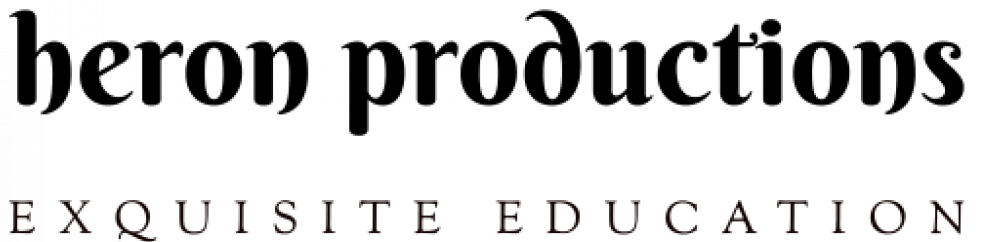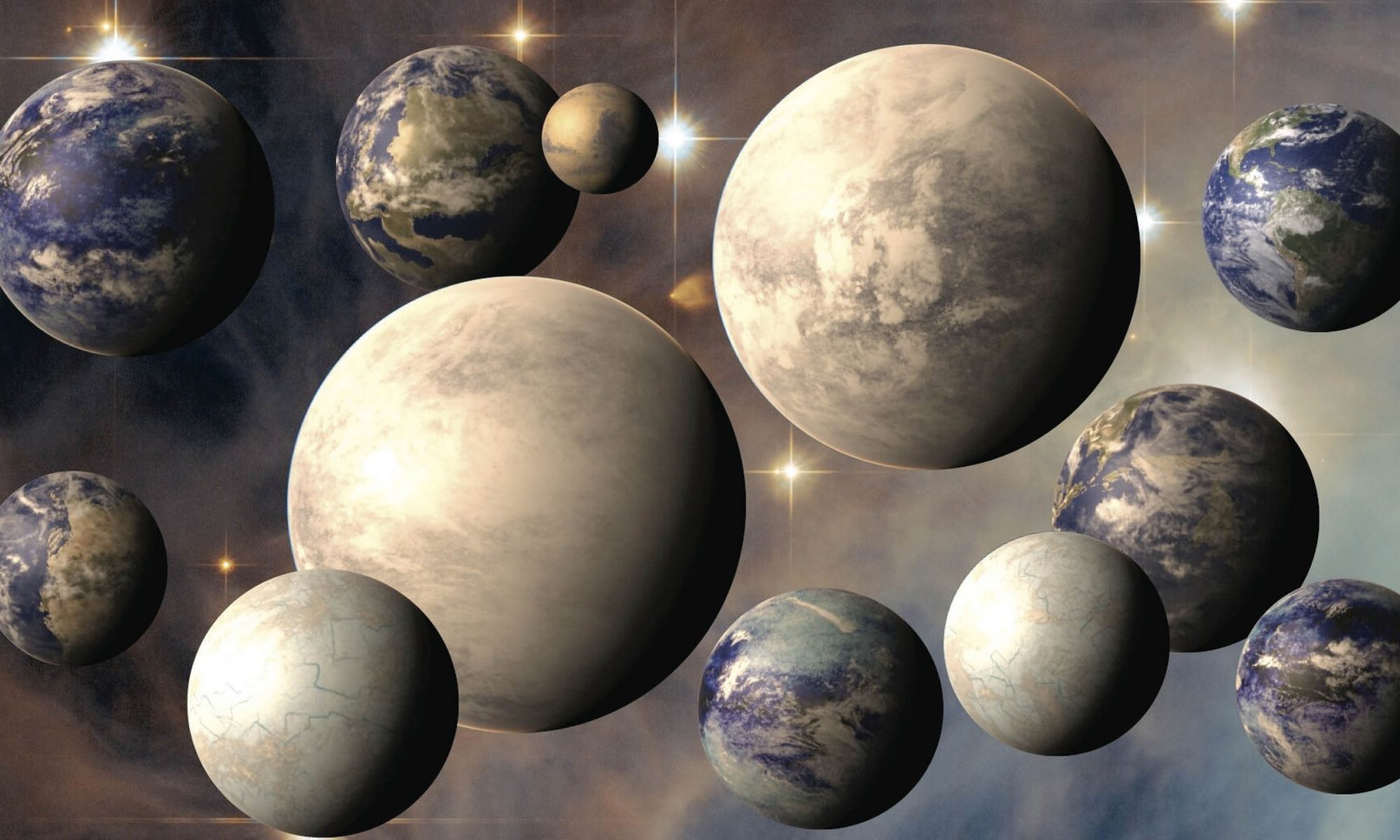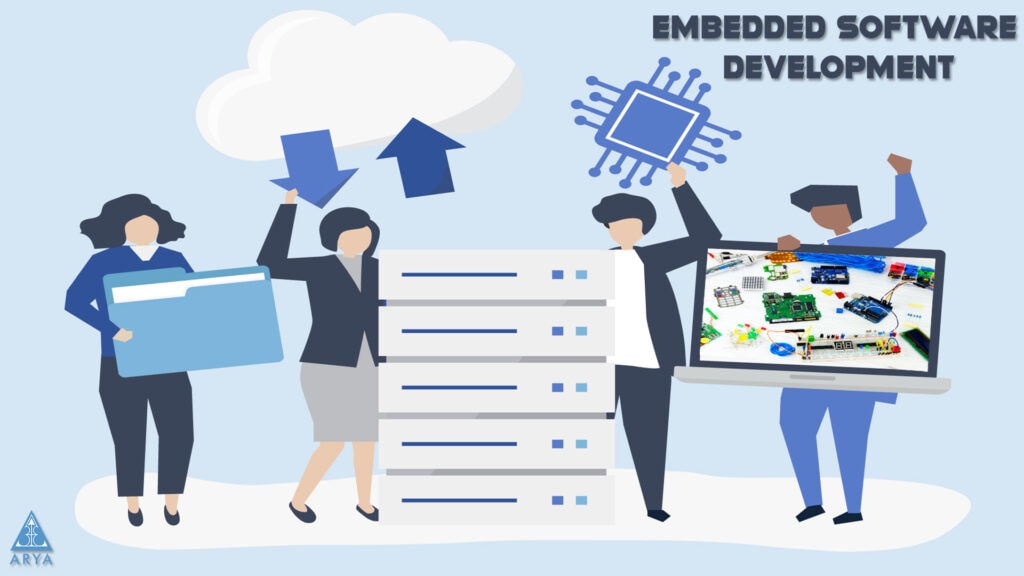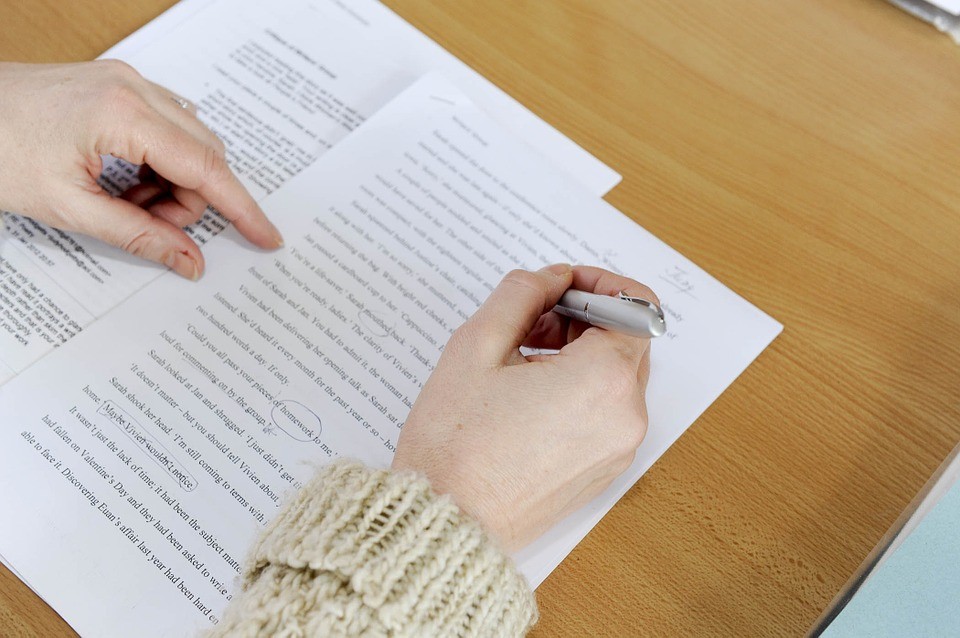Making an online store is a dream for every business holder, these days. To start a new one, you need a perfect platform and Shopify can be a great option for starting any online business as it is quite simple and easy to use.
Working with Shopify has its advantages as it provides multiple aesthetic and pleasing templates for the users and also analytic platforms with CMS( content management system). Although it carries some technical issues, still stands out as the best one. For making it stand out, SEO plays a vital role.
Therefore, working with SEO bring out multiple advantages for all online owners. It is all about checking the keyword insertion, a simple way of understanding Google, and what your page is all about.
Want to implement SEO in your business, but don’t know where to start? Experts from Shopify SEO Company will help you in finding the right path.
What is SEO?
Search Engine Optimization is an important factor in the growth of a business. It provides various benefits to businesses, which include an increase in web traffic and experienced leads coming from the sales channels.
Benefits of SEO
- Brings organic search traffic
- Generate cost-effective leads
- Increases brand awareness
- Helping you beat your competition
- Optimizes your website
- Enhances trust building
- Improves other marketing strategies
Some Shopify Problems Along With Their Solutions
If Shopify SEO is not properly managed, it sometimes becomes trouble. To prepare for long- term success of your website, you have to work cautiously.
Restricted URL Structure:
URL structure is not always perfect for SEO. It uses various factors and strings that make it difficult for search engines to understand the structure of the website. This may lead to lower rankings and less visibility.
Apart from other platforms such as WordPress or Magento, Shopify’s URL structure is restricted. This means, creating a chained structure to keep products and categories organized logically is not quite possible.
One thing to keep in mind is that Shopify only allows for one subfolder for each of these page types, which results in a flat structure.
Let’s take an example of a clothing store on Shopify, you can create pages for each category as given below:
- com/collections/hats
- com/collections/clothing
- com/collections/mens
- com/collections/accessories
- com/collections/mens-trousers
- com/collections/mens-t-shirts
- com/collections/mens-blue-t-shirts
Solution:
The URL of Shopify can’t be changed easily, but there are some ways through which you can tell Google the connection between a collection of pages by doing internal linking. This can be easily done by using the following strategies:
- Adding a mega menu
- Including internal links
- Using breadcrumbs
Redirect Pages
The main problem comes out when customers have chosen already what they want, and then that product went out of stock. Try to keep your product’s stock up to date. You still can help in retaining customers and reducing bounce rates, which helps in improving your site’s users and increasing your rankings on search engines.
If the redirection is not done properly, users will receive a 404 error message, which will left a bad impact on the customers. Also, search engines may take action against your website’s ranking if there are too many 404 errors.
Solution:
To correct this issue, you have to redirect your product pages that are creating problems. Some of the steps are given below:
- Go to navigation located on the menu in the left corner.
- Enter the URL of the old page first, then the URL of the page you want to redirect to.
Sitemap Problems
These maps allow search engines to crawl and index your website efficiently and also play an important role in Shopify SEO. Whenever a new page is added, Shopify automatically makes a site map.
However, there is a huge risk if you do not provide any sitemap. Most search engines don’t crawl or index, especially when it comes to new Shopify stores. Furthermore, various common issues related to sitemaps are:
- The sitemap is not updated
- Sitemap errors
Solution:
Here are a few steps you have to follow to increase your page index:
- Log in to your Google console
- Choose the URL of your website
- Click on the crawl link in the menu
- Then, select Sitemaps
- Click on add or test Sitemap
- Enter sitemap.xml
- Submit the sitemap
- Send it to Google
Your pages will be indexed over time, although it might take a few days.
Content Duplicacy
The most common Shopify SEO problem that can easily leave a negative impact on customers is adding duplicate content. When all the pages are carrying the same content, it becomes difficult for search engines to choose the page for higher rankings. This can lead to lower visibility and less traffic to your store.
Classification of content as a product is a common problem that many Shopify users face.
Solution:
Want to fix this problem more simply? Here are some solutions:
- You can use canonical tags
- Remove duplicate pages
Relevant Images
To get success in any eCommerce store, images play quite an important role. They are not just visual seeing but an overview of your product and website. Images also help customers to make proper decisions about buying specific products from the website.
The large file size is the most common issue that impacts images in Shopify stores. Large images slow down the page loading time. The dimension of images should be 600 x 400 and the size of the file should be 1MB.
Solution:
Are you facing image-related problems on the Shopify store? Not to worry, you are suggested to have some guidance from the experts providing services regarding custom eCommerce website development. Or, you can use the steps given below:
- Add alt text to your images
- Compress your images
- Use descriptive file names
Blog Related Problems
Content marketing is very important for the success of any brand, even for those who just started working on Shopify.
One of the main problems that occur with Shopify is its inflexibility in dynamic sections which are quite essential for customizing pages with content.
Solution:
To solve this problem, the best thing you can do is install WordPress integration. However, Shopify and WordPress cannot work on the same domain, so you have to make a separate sub-domain for your blog.
CONCLUSION
We all know that Shopify is a powerful and popular platform for eCommerce businesses, but some problems can crash your website’s search engine ranking and visibility.
By following the above-given solutions, you can easily overcome the issues and improve your website’s search engine ranking.